- Knowledge
100 Questions on Amazon's New Seller Operations: Logistics Related Issues (Part 2)
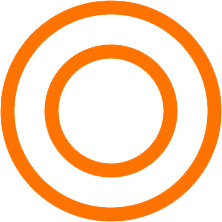
Why was my FBA product judged as expired when it was clearly not expired?
If your inventory has not actually exceeded the shelf life but has been deemed expired, please verify that accurate information must be provided for the following four fields/attributes when creating an ASIN:
(1) Will the product expire
If your product meets any of the following criteria, please select [Yes] from the drop-down menu for that attribute:
Any product with an expiration date/shelf life printed on it or its packaging
Consumer goods such as potato chips, tea, and nutritional supplements, whether for human or animal consumption
External products, such as human or animal skincare creams, soap, shampoo, hair gel, and cosmetics
Cleaning commodities such as disinfecting wipes, cleaning spray and solutions, and detergents
Products that contain components that may expire, such as coffee machines bundled with coffee for sale
Any product with a expiration date after opening (PAO) label (as shown in the image on the right)

(2) Product Expiration Type
If you answer 'no' to 'whether the product will expire', 'will not expire' will be displayed under 'product expiration type'.
(3) Shelf life of operation center (fc_sthelf_life)
If you do not know the shelf life of the product, please go to Amazon Logistics for the expiration date of the product and follow the relevant guidelines.
(4) Shelf life unit of operation center
The only allowed unit of measurement for shelf life in Amazon fulfillment centers is days.
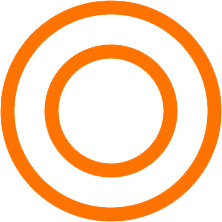
Why was my inventory automatically created with removal/disposal orders?
Amazon will automatically remove unsuitable products based on the following settings:
Unsellable inventory
For unsold inventory, Amazon has enabled automatic settings for unsold items. You can use the automatic settings configuration for unsellable items to remove preferences, but you cannot turn off this automatic setting. If you have not configured the removal preference, Amazon will dispose of your product as soon as possible based on capacity, including immediate disposal after return evaluation.
Available Inventory
If you enable this setting, Amazon will return, clear, or dispose of the following items:
Store sellable inventory in Amazon fulfillment centers for over 365 days
ASIN products that have not been sold for at least 6 consecutive months and have been stored in the operation center for more than 180 days
You can change the automatic settings of available inventory on the available product automatic settings page.
Inventory without on sale information
According to the Amazon Service Business Solutions Agreement, you are required to remove all 'unsuitable items' from the Amazon fulfillment center.
Default setting: If you do not configure the removal setting, Amazon will automatically dispose of the inventory after the longest number of days from the date of the first no on sale information.
Custom settings: You can go to the Amazon inventory page for repairing unsold information to customize the automatic removal settings. Click on "Edit Automatic Operation Settings" and set up "Automatic Repair" and "Automatic Removal". If you wish to remove rather than dispose of this type of inventory, please select 'Return the item to me' and configure a return address.
Normally, removal orders will be created within one to two weeks after the inventory count date, and you can check the real-time status of confirmed removal orders based on this cycle.
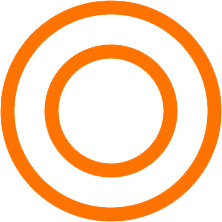
How to avoid disposing of inventory without on sale information during the appeal process?
When your inventory is in a state of no on sale information, Amazon will automatically remove or dispose of it according to the settings. But if you are appealing, you can delay removal by following these steps:
(1) View automatic removal date
The 'Amazon Inventory Event Date with No On Sale Information' column will display when the inventory entered the 'No On Sale Information' state. The number of days without on sale information for the product is calculated from that date. The 'Automatic Removal Date' column will display the planned time for removing inventory.
(2) Application for Delayed Removal
Log in to the seller platform, go to the 'Fix Amazon Inventory Without On Sale Information' page, select 'Delay Removal for 30 Days' from the drop-down menu on the right side of the product.
Note: Each inventory event without on sale information can only be delayed once, please arrange the time reasonably.
If the removal method you choose is to return the product, please ensure that the return address is accurate:
Enter the 'Automatic removal settings for Amazon inventory without on sale information' page.
Update the return address to ensure consistency with the actual situation.
Important notice: The return addresses for inventory without on sale information and unsold products need to be updated separately. Please check them separately.
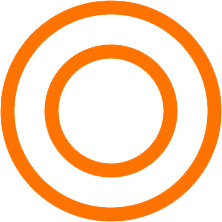
What is the process for handling returns of FBA goods?
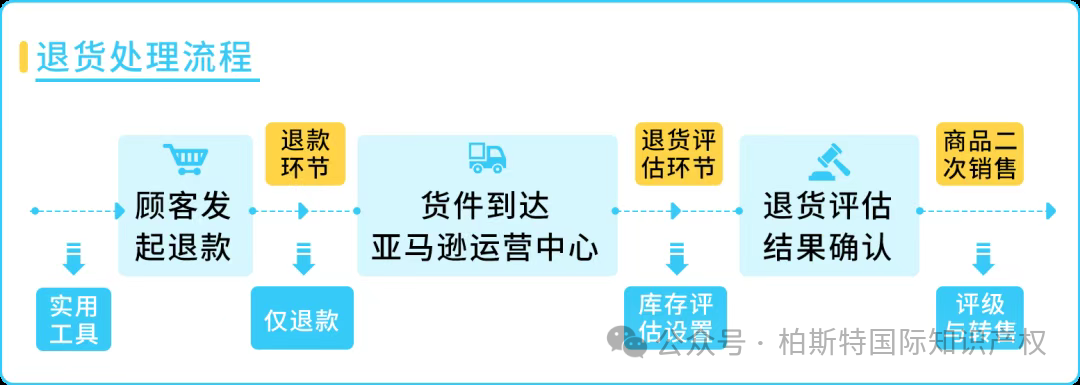
(1) Refund process: Provide refund only option (applicable to FBA sellers on the US site)
Introduction
When a buyer applies for a return and returns the seller's Amazon logistics inventory to the Amazon fulfillment center, the Amazon fulfillment center will evaluate its marketability. FBA sellers who have set up this solution can choose to allow buyers to receive refunds directly without the need for returns, thereby saving sellers on return processing and removal costs.
Applicable Conditions
Only reputable sellers (defined by Amazon and determined by Amazon itself) can register for the Amazon Logistics refund non return solution. The following products do not meet the requirements of Amazon Logistics' refund and non return solution:
Dangerous goods with an average selling price (ASP) above $75
Recall products
gift card
Heavy and large goods
(2) Return evaluation process:
Under normal circumstances, after a product is returned to the Amazon fulfillment center, Amazon will evaluate the returned product. If it is marked as damaged, Amazon will further evaluate whether the product is sellable or unsellable.
Amazon allows sellers to disable return evaluation.
When you disable return evaluation, Amazon will no longer evaluate your buyer's returned goods. All returned goods will be marked as defective, and if the returned goods are damaged, they do not meet the compensation requirements.
When you enable return evaluation, the inventory status may be evaluated as the following states:
Sellable: If the product is evaluated as sellable, Amazon will be responsible for labeling and reselling it, including it in the seller's available inventory for buyers to purchase.
Not sellable: If a product is assessed as unsellable due to damage, further determination will be made as to whether the damage was caused by Amazon or the seller
If the evaluated product becomes unsellable due to Amazon's reasons, Amazon will provide compensation for the seller's product and obtain ownership of the relevant product for sale through other channels such as Amazon warehouses or Woot;
If the evaluated product becomes unsellable due to the seller's reasons, the relevant inventory will be moved to the seller's unsellable inventory, and Amazon will provide bulk clearance, donation, or disposal services. Sellers can also choose to remove inventory, repackage or ship back to the country.
If the product is damaged but can continue to be sold, Amazon provides repackaging and refurbishment services, or resells it through the Amazon Logistics Grade and Resell program.
(3) Secondary sales process of goods: "rating and resale" to recover the value of the goods
When overseas buyers return goods to Amazon fulfillment centers, the products may become unsellable. Amazon's Grade and Resell program will help sellers recover value from unsellable products. After registration, Amazon will evaluate the condition of your product and create product information for you. This program is only open to invited users, allowing sellers to republish unsold inventory as second-hand goods for sale without paying return or removal fees.
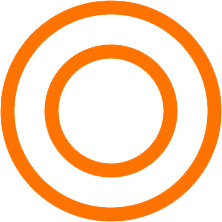
How can fashion category sellers reduce return rates?
Include manufacturer's label sizes, local sizes, international sizes, and other country sizes including special measurements for the product, and use local label sizes as much as possible. If using brand exclusive sizes, it is best to provide a correspondence chart between brand sizes and local sizes
Add label size in the sub product title.
Use the five point description/product description/A page to provide important size information.
Clearly state that the product's model is regular fit/petite/plus size/tall/slim fit/wide fit, etc. Please indicate whether the product size is too large or too small
Create a single size chart with consistent measurement values for all products in each product type and department combination as much as possible.
The measurement values including body dimensions (such as chest circumference, waist circumference, hip circumference, height) are only used for product specific dimensions (such as sleeve length).
Includes measurement guidelines.
If there is a model, please mention what size the model is wearing in the picture, as well as their body measurements (height/weight/circumference). If multiple models (different sizes) can be provided to compare their body sizes, the effect will be better.
Use the size chart self-service tool SIT to regularly update the size chart.
Ensure that product images accurately reflect the actual color of the clothing.
Add a description or explanation about color changes caused by lighting or screen display.
Provide close-up pictures of fabric details and patterns to help buyers better understand the product.
Using models of different sizes, ages, and races for performance, truly reflecting the brand's audience range.
Add recommendations on how to dress clothing in different scenarios, showcasing versatile styles.For example: providing styling inspiration and matching suggestions; Create styling combinations or style guides to match clothing with accessories, shoes, jackets, and other accessories; Using lifelike visual scenes to showcase the diverse styles of clothing in different occasions and seasons.
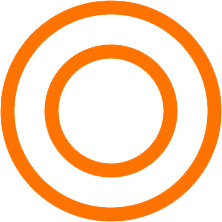
How can sellers of large item categories reduce their return rates?
(1) Utilize Product Lifecycle Support (PLS) functionality
Sellers can use PLS to provide after-sales support to consumers, such as providing guidance on how to use the product, troubleshooting/problems through after-sales video services or product operation documents, or displaying the manufacturer's product support website or phone number to customers through OEM, so that customers can directly contact the manufacturer for product related support.
After sales video upload, installation/usage video: customers can solve problems by themselves
Contact the manufacturer: The seller leaves their after-sales phone number/official website address, and a professional team handles difficult and complicated inquiries
Product operation document: One click access to step-by-step instructions, even novice customers can instantly become installation experts
Real time support for brand owners: allowing sellers to answer customer questions in real-time and retain orders at critical moments
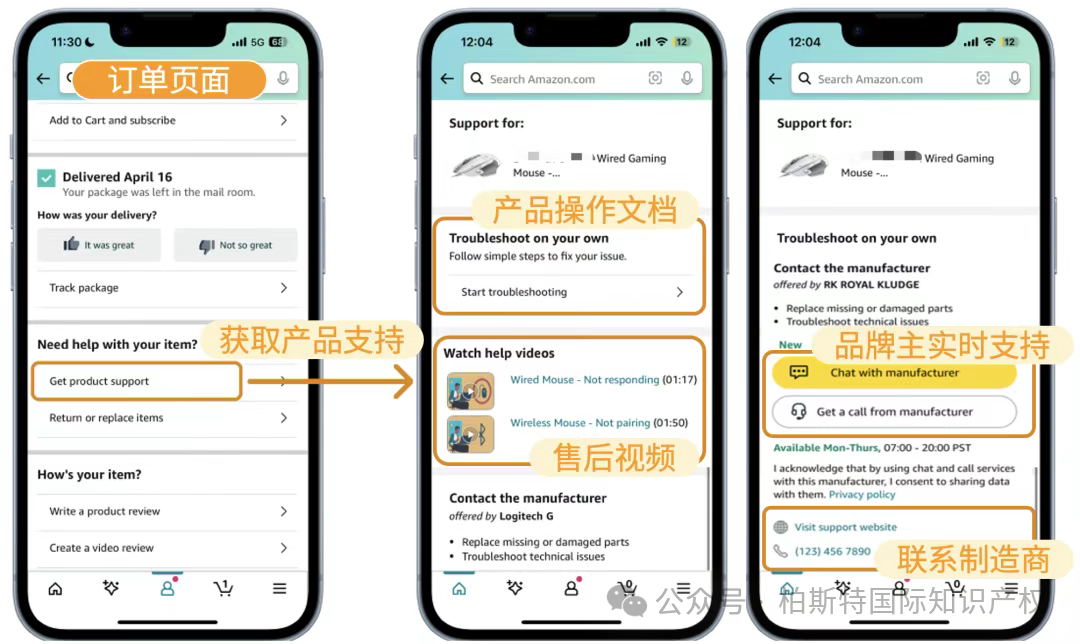
(2) Grade and Resell Program
Returns still occur, and the value of the recyclable goods can be recovered. If the consumer still decides to return the item and the returned product may become unsellable, in addition to removal and disposal, the seller can also republish and sell the product as a second-hand item through the Amazon Logistics Rating and Resale Program (GnR), which not only recovers some of the value of the product, but also does not require payment of removal fees. After registration, Amazon will evaluate the condition of the product and create product information. Sellers can set prices for products based on different evaluation results to recover value.
(3) Customized appointment delivery (European station only)
Improving the delivery experience and reducing the return rate from the root. For most consumers, when purchasing large items, they hope to have them delivered to their doorstep, inspected and signed for in person. Especially in Europe, where apartments are the main residences, the inability to deliver goods to their doorstep can greatly affect buyer satisfaction. To this end, Amazon has launched a "customized appointment delivery" function on its European site. Consumers can self book delivery times and room numbers, and also choose additional paid services such as unpacking and assembly. Amazon will automatically activate this function for eligible heavy and large items.




