- Knowledge
100 Questions on Amazon's New Seller Operations: Listing Related Issues
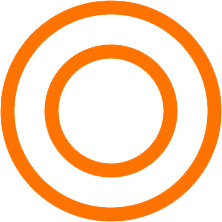
Why did the Listing upload an error?
When releasing new products on Amazon, specific error alerts may appear due to improper operation, mismatched materials, and other reasons. Here are 9 common error code analyses (5461/5665/8541/8032/8115/90205/8007/8005/90057).

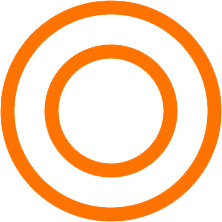
Why is the listing image still prohibited from being displayed despite meeting Amazon's requirements?
Can you use this tweet to self check image requirements and image related error resolution: Prohibit display on the Listing front-end? Inventory 21 error causes and solutions, and immediately compare and check them. If you still have questions, you can consult seller support or account manager.
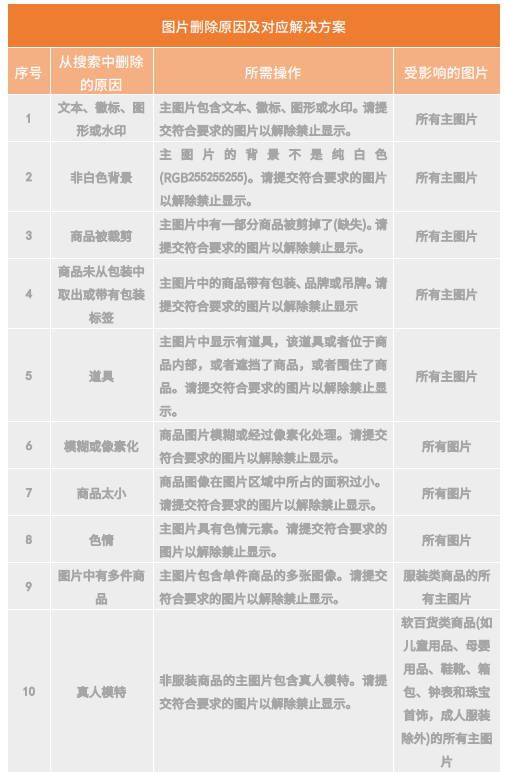
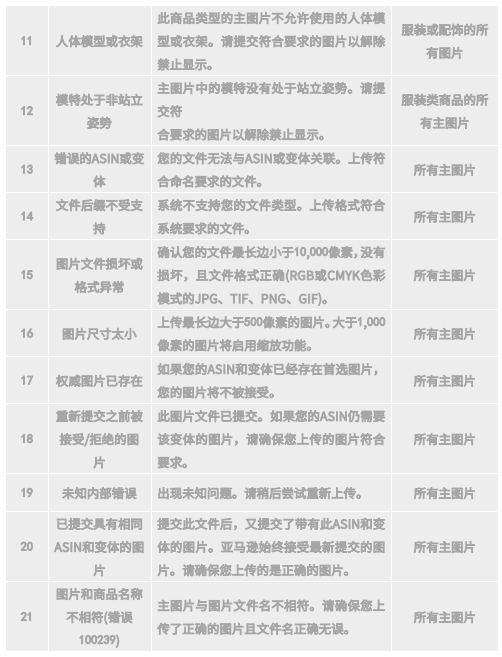
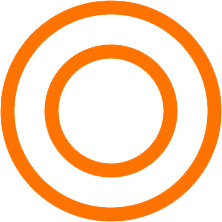
Why can't I modify my main image?
Whether you can modify the main image depends on whether you have obtained image control, which is related to the following common factors. You can optimize according to the actual situation to help you regain control of the main image.
To improve the quality of the main image, you can consider uploading a clearer and larger main image;
The longest edge of the image should exceed 1000 pixels (not exceeding 10000 pixels). Meeting this minimum size requirement enables the zoom function on the website. It has been proven that the zoom function can increase sales;
Add Swatch images. Swatch images are used to showcase the color characteristics of variant products and can be provided through the backend editing page. If not provided, the system will capture the main image and display it;
If operating multiple sites, uploading images specific to the corresponding sites can help win the image editing rights of the corresponding sites.
You can consult the seller support or your account manager for specific details.
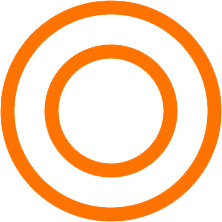
4. Why can't I modify the Listing property?
Firstly, it is necessary to confirm that the attribute you need to modify is allowed to be changed. Secondly, different types of sellers (such as non branded sellers and branded sellers) have varying permissions to modify product attributes. Below is an overview. If you still have questions, you can consult seller support or account manager.
(1) Changes in product attributes
Core product attributes that cannot be changed after uploading
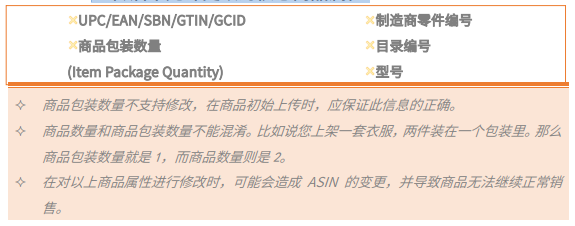
After uploading, only partial modifications can be made or the seller's support team needs to be contacted for the original product attributes
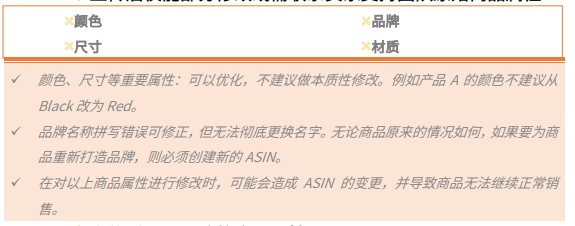
Product attributes that can be changed after uploading
Product Title
Product description
Product Key Points
Other properties
(2) Permissions for different types of sellers to modify listings
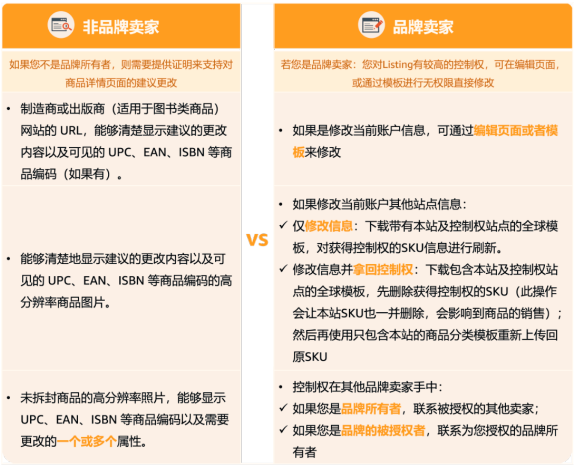
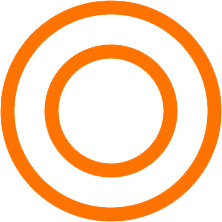
Why hasn't the listing been updated after being uploaded/modified?
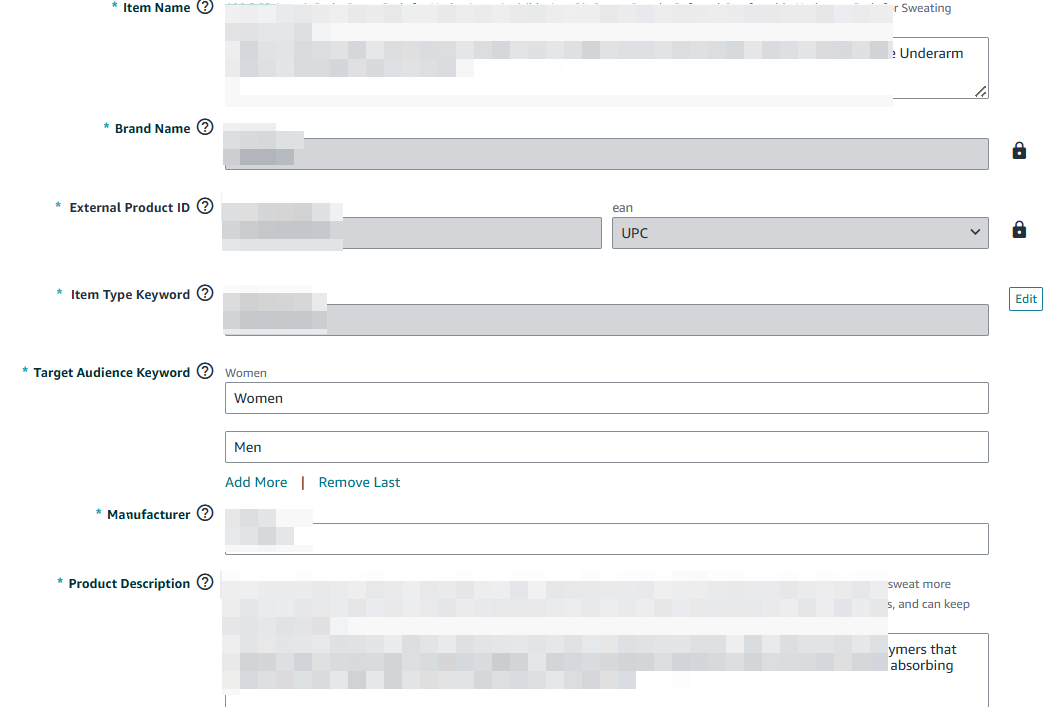
(1) The situation where the Listing property is modified and the Listing is updated normally:
The information inside the editing box is consistent with the information outside the box: the information modification is successful, and it can also be determined that the current account has obtained information control/editing rights. (Only applicable to modified attributes)
(2) The situation where the Listing property is modified but the Listing is not updated properly:
The information inside the editing box has been updated, but the information inside and outside the box is still inconsistent:
This means that the current account has not gained control/editing rights, and the updated information cannot be displayed on the buyer's end.
In the case of multiple SKUs, the control/editing authority may be on the SKUs that have not been modified, and it is necessary to check whether the attribute information of multiple SKUs is consistent.
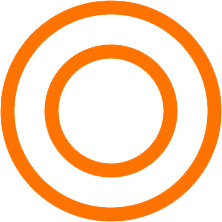
Why was the product taken down when it was clearly not an insecticide?
If you encounter the above situation, the reason may be that your non insecticide products have made some anti microbial/anti fungal/anti bacterial or other insecticide declarations on the product details page, product images, etc. (such as products sold for disinfection, insect/animal repellent, allergen removal, or prevention of bacteria, mold, mites, etc.), which are considered insecticides or insecticide equipment, and therefore have also been removed from the insecticide compliance policy.
Recovery steps
Step 1: Delete all fields containing insecticide efficacy statements (such as any antimicrobial, antifungal, antibacterial, insect repellent, or other such efficacy statements) on the product detail page, product images, and other related locations in the seller's backend listing editing page or using a template. The product will no longer be classified as an insecticide product that requires such information.
Step 2: After confirming the deletion, you can contact the seller support team to assist in initiating an appeal.
If you have been maliciously tampered with and added sensitive words (insecticides/adult products/collectibles, etc.), resulting in ASIN sales restrictions, please refer to the above recovery steps for operation. If you have any questions, you can contact the seller support team for assistance. If you have an R label, you can consider joining the transparency program in advance to reduce the related problems caused by malicious tampering.
If you still have questions, you can consult seller support or account manager.
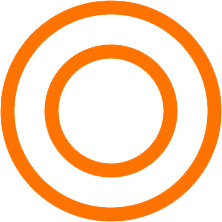
Why can't ASINs be merged?
Merge ASIN refers to merging two identical products into the same ASIN. The inability to merge ASINs may be due to the following reasons:
Non similar products: Amazon stipulates that only identical products can be merged into ASINs. If there are differences in key attributes such as brand, model, size, color, material, and function of the product, it does not meet the merging criteria.
If you want to merge the ASINs of registered brands in Amazon Brand Registry, the request must be initiated by the brand rights owner.
If your ASIN still cannot be merged despite meeting the above conditions, you can consult seller support and account manager for assistance.
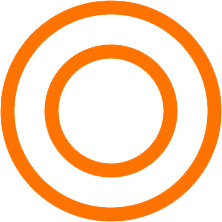
Why did the system suddenly change my Listing category node and my sales ranking disappeared?
(1) Nodes may be modified by the system for the following reasons:
At the beginning, the selected classification node was incorrect or only a relatively simple classification was chosen, such as placing the product in an unrelated category or placing the baby product in the children's category;
Based on the principle of 'single detail page', an ASIN or a set of variants corresponds to only one node. If the corresponding nodes in a set of variants are inconsistent, it may result in the listing having no nodes or rankings.
(2) If you need to update the node, you can try modifying it through the following methods:
① Edit page changes through templates or seller platforms
If it involves a single ASIN, you can try to change it through the seller platform editing page (path: Edit page>Click "Important information">Find "Item Type", click "Edit">On the pop-up "Edit Category" page, select the correct leaf node and click "Select");
If you change the classification nodes of multiple products, uploading inventory files to change the classification of multiple products can save time.
② Submit node change application through the seller platform's proprietary tool
The path is as follows: Help>Get support>I want to open a store>Products, product information and inventory>Change product classification;
③ The seller can submit a case in the backend or contact your account manager to submit modifications.
(3) The updated node cannot be displayed in the foreground or is rejected, which may be due to the following reasons:
The detail page contains some vocabulary that is restricted by classification nodes, resulting in suppression;
The editing permission for ASIN's detail page information, including node changes, is obtained by brand registered sellers, and non brand seller applications will be directly rejected by the system;
ASIN is currently in a non healthy state;
The lack of information on the product details page makes it impossible to determine: for example, the absence of product images makes it impossible to match the product's appearance with the image. The product information provided is incomplete. The description of the product in the title, five points of information, and description is inaccurate.
Tips: It is recommended that you carefully investigate the above issues before submitting. If you confirm that it may be a system error in node allocation, you can provide customer service with screenshots of historical node allocation/screenshots of nodes allocated to competitors of the same product, and explain the matching degree between your own product and the correctly classified nodes (such as product attributes, product functions, applicable scenarios, applicable audiences, etc.).




